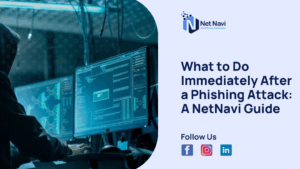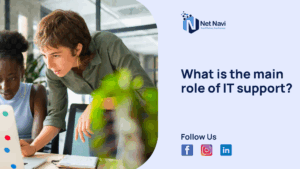Every business today is tech-driven. From a small family business to a large global corporation, IT infrastructure runs everything—emails, websites, payment systems, customer data, etc. But when these infrastructures become stagnant for even a second, the entire business gets impacted. Sales are lost, customers get angry, and employees are unable to do their jobs.
This is where IT support steps in. In simple language, IT support means having people or services that take care of keeping your technology up and running and help when problems are encountered.
At Netnavi, we’ve worked with more than 90 different clients across industries like retail, healthcare, finance, and e-commerce. From our experience, IT support is not only about fixing broken computers. It’s about planning, protecting, and guiding. Good IT support keeps your business safe, efficient, and ready for the future.
The Role of IT Support
- Troubleshooting and Problem-Solving
- This is the part most people know. Something goes wrong, and IT support steps in.
- Computers which refuse to turn on.
- Software freezing up while working.
- Printers which refuse to print.
- Internet cutting in and out.
All of these can be rectified by IT support. Sometimes, they do it remotely by getting access to your system. At times, they visit in person. But great IT support does not wait for things to go awry. It also conducts preventative maintenance—ensuring systems occasionally so that problems do not occur at all.
Netnavi example: We had a customer with a retail business who was getting regular dropouts on the internet. Their staff just put up with it as “the way things are.” We diagnosed the real cause—an antiquated router—and upgraded it. No more outages since. A small intervention had a big impact on sales every day.
User Assistance
Most employees are not technical experts. They are wasting time on small things that consume hours of their lives. IT support fixes this by:
- Solving “how do I…” type questions.
- Offering training on new software launches or revisions.
- Creating guides and step-by-step assistance sheets.

This is small stuff, but it makes a huge difference. Employees feel supported, learn faster, and get more done.
We instructed one client’s 50-member staff on a new CRM system at Netnavi. The employees were anxious and perplexed before training. After training, they reported that they felt ready, and production became better within a week.
System Administration
Behind the scenes, IT support operates the “big stuff” that nobody pays attention to but uses daily.
- Servers that store solid information regarding a company.
- Networks that connect computers and devices.
- Firewalls and security systems blocking hackers.
- Software patches protecting systems.
An efficient IT team does all this behind the scenes. When it works, no one notices—it only becomes noticeable when it doesn’t.
One of our clients was about to lose access to its financial data because the server was failing. Thankfully, we had automated backups. All was restored in a matter of minutes. That’s the magic of proactive IT support.
Project Management
New companies are expanding and adapting new devices all the time. IT support is assisting with that too.
- Rolling out new hardware like laptops, phones, or point-of-sale systems.
- Rolling out company-wide software.
- Guiding business owners on what tools are a good investment.
- Helping projects get done on time and within budget.
For example, Netnavi guided a client through cloud migration from local servers. It wasn’t a “tech project.” It revolutionized how they worked. They improved flexibility, lowered costs, and made remote working far easier.
The logistics industry depends on real-time tracking, system uptime, and secure data flow between warehouses and delivery networks. These operations cannot afford delays or network failures. Our IT Support for Logistics service helps logistics companies maintain stable systems, prevent costly downtime, and secure data across all digital platforms. With professional IT management, logistics teams stay connected and operations run on schedule.
The Different Types of IT Support
In-House IT Support
This means having your own IT staff.
Benefits: They intimately understand your business, and response times are rapid.
Cons: Can be costly to employ full-time staff, and they won’t know everything about IT all that well.
Outsourced IT Support
It uses an outside supplier.
Pros: Access to lots of experts, flexible pricing, and you can level off as needed.
Cons: Can sometimes lack personal touch, and you are reliant on service-level agreements.
Hybrid IT Support
It is a mix of both. A small in-house team handles normal issues, but outside experts handle bigger or more specialist issues.
Pros: Best of both worlds—fast support in the office and expert support when required.
Cons: Needs close teamwork between teams.
At Netnavi, most of our clients desire a hybrid model, according to our experience. For example, one company keeps one IT manager internal and lets us do high-end security and network projects. It saves them cash and gives them peace of mind.
The Skills Needed for Effective IT Support
Technical Expertise
First-class IT support starts with technical knowledge. Employees must understand:
- How hardware, software, and networks work.
- How to quickly diagnose and fix issues.
- How to protect systems from known attacks.
- Communication and Interpersonal Skills
Technology is only half the fight. The other half is working with people.
- Being a good listener of problems.
- Explaining fixes in plain language.
- Staying calm and patient when users are upset.
We remind our employees at Netnavi: “Don’t just repair the computer—assist the individual.” That mentality builds trust.
Continuous Learning and Adaptability
Technology changes faster than ever, and tools that worked perfectly last year can quickly become outdated or even unsafe. To keep up, IT staff can’t just rely on what they already know. They must keep learning new skills, testing fresh tools, and staying alert to shifts in the digital world. Cyber threats, software updates, and new ways of working appear all the time, and businesses that don’t adapt can fall behind. At Netnavi, we make continuous training a top priority for our team. From security workshops to hands-on testing with the latest systems, we invest in our people so they’re always prepared. This way, when a new challenge or threat shows up, we are ready to handle it with confidence—not caught by surprise.
Conclusion
IT support is not just fixing computers. It’s about getting businesses safe, running, and prospering. It’s about troubleshooting, helping staff, keeping systems running, and supporting projects.
We’ve seen at Netnavi the difference a good IT support can make to a business firsthand. We’ve assisted more than 20 businesses, and we know that every business requires good IT support.
Want to know about your IT support options? Browse our it support services here.
If you want to understand how much IT support actually costs, read our detailed guide on IT Support Pricing Models: How Much Should You Pay?. For businesses in Orpington, our post on How to Choose the Best IT Support in Orpington will help you select the right provider. You can also explore What is the Meaning of IT Support Services? for a quick overview of core service types and learn about the Main Role of IT Support Service to understand how it keeps your systems running efficiently.