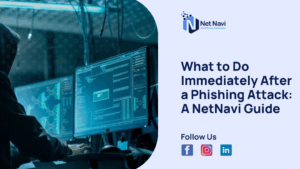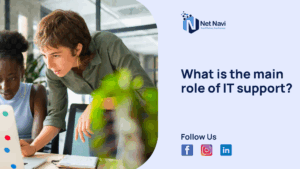In plain terms, the main role of IT support is to keep people and systems productive by quickly resolving technical problems and preventing downtime. Whether it’s fixing a network hiccup, provisioning a new hire’s laptop, or coordinating a security patch, IT support acts as the frontline that translates technical issues into solved outcomes — often working inside ITSM workflows (incidents, service requests, changes) to ensure consistency and minimize business disruption.
IT support keeps businesses running smoothly by maintaining technology and helping users solve technical problems. Without it, productivity drops, and systems fail. In this guide, you’ll learn what IT support is, what roles it covers, and how it operates in real workplaces. You’ll also see the main responsibilities, tools, and metrics that define success. We’ll walk you through typical support scenarios, describe how IT service management takes place, and provide grounded advice on how to ensure your performance gets better. Whether you’re fresh into the business or want to know how IT support services helps deliver business continuity, this article provides a comprehensive, no-nonsense introduction.
What is IT Support?
IT support maximizes an organization’s IT infrastructure and offers technical support for end-users. It gets systems, networks, and devices running without being inoperative. IT support is, as InvGate asserts, the back that all other departments lean on in order to effectively accomplish their work.
There are two general scenarios for IT support. The first is an in-house help desk, providing employees within a business with support. These departments allow for password resets, software installations, and system debugging. The second is managed service providers (MSPs), offering IT support remotely to different clients under service agreements. MSPs usually offer 24/7 monitoring, maintenance, and support in order to ensure uptime.
In all these models, IT support provides stable operation, timely repair of issues, and a secure environment. It brings together user requirements and technical tools, closing the gap between systems and individuals.
The Main Role of IT Support
IT support maintains business technology stable, secure, and efficient.
Core mission:
- Maintain uptime and system availability.
- Resolve technical incidents quickly.
- Allow users to keep being productive.
(Source: InvGate)
Core Responsibilities (Detailed)
Incident Response and Troubleshooting
Among the most significant responsibilities of IT support, as claimed by the Bureau of Labor Statistics, is problem solving that stops regular operations. These include locating the problem, diagnostic testing of the cause, and recovering service quickly. For instance, when a user’s computer hangs or a network printer breaks down, support technicians locate the problem with remote access software or through on-site interviews.
Service Requests
In fact, IT support also creates service requests, like giving new software access, creating accounts or hardware. These are not incidents because they are scheduled, and not time-sensitive. A common example is to set up approved applications for a new staff member.
Hardware and Software Setup and Maintenance
IT support oversees corporate hardware installation, maintenance, and upgrading. This involves desktops, laptops, printers, routers, and business software. Regular maintenance keeps systems secure and compatible with developing infrastructure. (Source: Indeed)
Security and Patching
InvGate cites that IT support teams work in close collaboration with cyber security teams to deploy software patches and security updates. This minimizes vulnerability and maintains security policy compliance.
User Onboarding and Offboarding
IT support is a key role in onboarding and offboarding, per Indeed. Onboarding involves preparing devices, provisioning accounts, and granting access permissions. Offboarding involves revoking access, securing data, and reusing hardware.
How IT Support is Incorporated into ITSM Processes
There is an IT Service Management (ITSM) approach adopted by most IT support activities, which professionalizes the delivery of the service. InvGate distinguishes four general process categories:
- Incident management addresses unplanned service disruptions.
- Problem management determines underlying causes of repeated incidents.
- Change management regulates system updates or config changes for risk reduction.
- Service request management regulates planned user requests.
All issues follow a ticket life cycle. It begins when a complaint is filed by a user, follows triage, assignment, closure, and resolution. Problematic issues are escalated from Tier 1 to expert support levels. With the implementation of ITSM, there is uniformed service, quicker recovery, and improved monitoring of performance.
Types of IT Support Teams and Models
Various types of how organizations organize IT support exist, Blogs Database states:
- In-house: Internally manned and focused on one company’s systems.
- Outsourced or MSP: Delivered by third-party vendors in contracts.
- Hybrid: Mix of internal staff and outside providers.
- Centralized: Situated in a single central location for the entire organization.
- Decentralized: Staff positioned throughout departments or geographic locations for local assistance.
Most firms also employ tiered models:
- Tier 1: For quick fixes like password resetting or software assistance.
- Tier 2: For advanced troubleshooting.
- Tier 3: Dealing with top-level issues, which might need vendor assistance or engineering inputs.
This provides quicker response and well-defined escalation levels.
Standard Tools and Platforms
IT support is based on numerous types of tools, according to TechRadar:
- Tracking of incidents and requests through ticketing tools such as HelpDesk, Zendesk, and Freshdesk.
- Troubleshooting without physical access using remote access tools like AnyDesk and TeamViewer.
- Remote Monitoring and Management (RMM) tools to scan performance, devices, and networks.
- Knowledge bases that record solutions for self-service and quicker resolution.
Automation and Artificial Intelligence are in the mix now. New help desks leverage chatbots for triage of tickets and predictive analytics to prevent issues. These automate effort and quicken resolution.
KPIs and SLAs to Gauge Success
InvGate outlines important performance indicators (KPIs) used for IT support efficiency measurement:
- Mean Time to Respond (MTTR): Average response time for a ticket.
- Mean Time to Resolve (MTTR): Time from report to complete resolution.
- First Contact Resolution (FCR): Percentage of issues resolved in first contact.
- Customer Satisfaction (CSAT): User satisfaction rating of quality of service.
- Ticket Backlog: Amount of tickets that remain open and require action.
Service Level Agreements (SLAs) define the objectives of these metrics. Tracking them makes individuals responsible, keeps services at the quality level required, and identifies areas where improvements are to be made.
Day-in-the-Life / Sample Scenarios
- User Cannot Print
One user is reporting that the office printer is failing to function. The IT support person tests network connectivity, clears print queue, re-installs driver, and tests successful test printing. - New Hire Onboarding
Prior to the arrival of the new employee, IT support sets up a laptop, loads approved software, sets up accounts within Microsoft 365, and provides access to shared drives. They also provide a brief tour to set down IT policies. - Security Patch Rollout
The support team is given a security patch by the cyber team. They make a change request, plan the update off-peak hours, test on pilot systems first, and roll company-wide.
These examples illustrate how IT support marries technical expertise and process rigor to maintain systems in operation.
Making Your IT Support Better
HelpDesk prescribes various ways to enhance IT support:
- Create a knowledge base so users can self-resolve frequent issues.
- Automate frequent tasks such as reset password or assigning tickets.
- Invest in monitoring tools that alert issues before customers complain about them.
- Offer constant training so that the employees are always current with new technology.
- Employ an ITSM model for organized service delivery.
Through continuous improvement, speedy fixes, fewer issues, and more satisfied customers are guaranteed.
FAQs
Is IT support equal to IT operations?
No. IT operations revolve around running infrastructure, whereas IT support involves assisting users and resolving incidents.
Is IT support always remote?
Yes. Much of the monitoring and troubleshooting system work is remote. Some hardware fixes can still only be done on site.
What certifications are common in IT support?
CompTIA A+, Microsoft Certified, and ITIL Foundation are all well established.
What sectors require IT support?
Any sector that uses technology, from medicine to finance, needs IT support in order to run.
What is Tier 1 support?
Tier 1 resolves inconsequential problems like password reset or installing software. The more complex ones are escalated to the higher tiers.
Conclusion
IT support ensures business keeps moving, minimizes downtime, and secures technology. Understanding its operations, tools, and metrics enables organizations to build more high-performance systems and a more effective user experience. To analyze or streamline your IT support process, start by reviewing your current response times, tools, and training procedures. For a practical second step, download an IT support checklist or have an ITSM consultant walk through your current configuration.
Related Articles :
If you’d like to dig deeper, here are some helpful reads. You can learn how to choose the best IT support in Orpington, explore different IT support pricing models and what’s reasonable to pay, get a beginner’s guide to IT support, and understand the meaning behind IT support services. Each article fills in a piece of the puzzle and can help you make smarter decisions as you pick the right provider or service model.